DRAG DROP - (Topic 6)
Technicians for a company use a model-driven app on their phones to record information about service visits. Users do not have permissions to the Power Apps maker portal to create or update apps.
Technicians report issues with the model-driven app. You are unable to reproduce the issues in a development environment.
You need to provide instructions to the technicians to gather more details about the errors. Which four actions should you recommend be performed in sequence? To answer, move
the appropriate actions from the list of actions to the answer area and arrange them in the
correct order.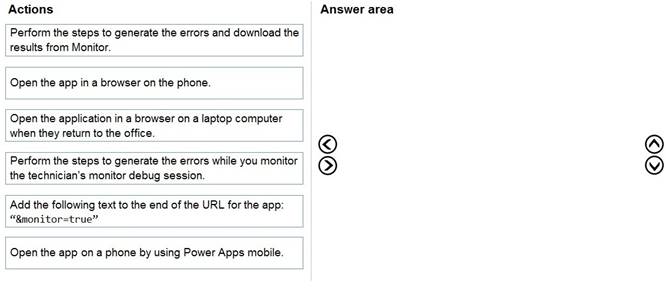
Solution:
Step 1: Open the app in a browser on the phone.
Step 2: Add the following text to end of the URL for the app: "&monitor=true" You can start a Monitor session from a model-driven app. To do this, append
&monitor=true to the end of the URL in the browser. This displays the Monitor command on the model-driven app global command bar. Select Monitor to open a monitoring session in a new tab.
Step 3: Perform the steps to generate the errors and download the results from Monitor. Step 4: Open the application in a browser on a laptop computer when they return to the
office
References:
https://powerapps.microsoft.com/en-us/blog/monitor-now-supports-model-driven-apps/
Does this meet the goal?
Correct Answer:
A
- (Topic 6)
A university has implemented Dynamic 365 Sales. Several department use opportunity records to bid for funding for project within their departments.
Each department’s opportunities are not visible to other departments. However, there are times two departments needs to work together on an opportunity.
You need to configure the security to meet the business requirements.
Solution: Use position hierarchy security and define the two departments as positions. Does the solution meet the goal?
Correct Answer:
A
Two security models can be used for hierarchies, the Manager hierarchy and the Position hierarchy. The Position hierarchy allows data access across business units. If you are a financial organization, you may prefer the Manager hierarchy model, to prevent managers’ accessing data outside of their business units. However, if you are a part of a customer service organization and want the managers to access service cases handled in different business units, the Position hierarchy may work better for you.
Note: The hierarchy security model is an extension to the existing security models that use business units, security roles, sharing, and teams. It can be used in conjunction with all other existing security models. The hierarchy security offers a more granular access to records for an organization and helps to bring the maintenance costs down.
Reference:
https://docs.microsoft.com/en-us/power-platform/admin/hierarchy-security
HOTSPOT - (Topic 6)
A company imports data from files.
The following code is created to import the files. (Line numbers are included for reference only.)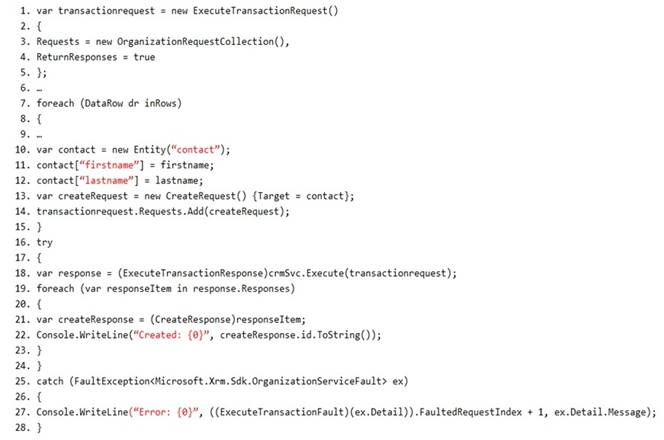
For each of the following statements, select Yes if the statement is true. Otherwise, select No.
NOTE: Each correct selection is worth one point.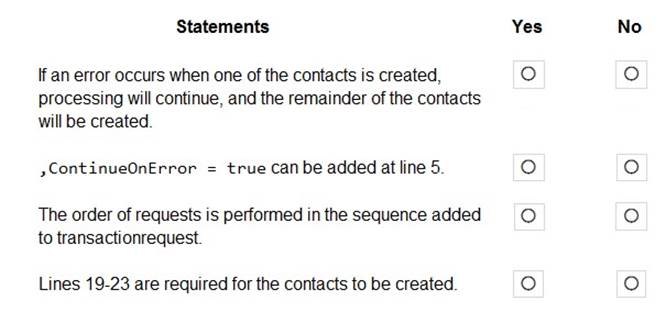
Solution:
Box 1: No
Need to set ContinueOnError=True. ContinueOnError: When true, continue processing the next request in the collection even if a fault has been returned from processing the current request in the collection. When false, do not continue processing the next request.
Box 2: No
ContinueOnError = true must be added before Requests = new OrganizationRequestCollection() on line 3.
Example:
// Create an ExecuteMultipleRequest object. requestWithResults = new ExecuteMultipleRequest()
{
// Assign settings that define execution behavior: continue on error, return responses. Settings = new ExecuteMultipleSettings()
{
ContinueOnError = false, ReturnResponses = true
},
// Create an empty organization request collection. Requests = new OrganizationRequestCollection()
};
Box 3: Yes
You can use the ExecuteMultipleRequest message to support higher throughput bulk message passing scenarios in Common Data Service. ExecuteMultipleRequest accepts an input collection of message Requests, executes each of the message requests in the order they appear in the input collection, and optionally returns a collection of Responses containing each message’s response or the error that occurred.
Box 4: No
This is just for displaying the result.
Does this meet the goal?
Correct Answer:
A
- (Topic 6)
Note: This question is part of a series of questions that present the same scenario. Each question in the series contains a unique solution that might meet the stated
goals. Some question sets might have more than once correct solution, while others might not have a correct solution.
After you answer a question in this section, you will NOT be able to return to it. As a result, these questions will not appear in the review screen.
You are developing a model-driven app for a company.
When you create a new Account record, you must automatically display a form to collect data that is needed to create a Contact record. The form must switch to the appropriate form layout based on the contact type.
You open the Contact form by using JavaScript. You pass the contact type information to the form by using the Xrm.Navigation.openForm function. An OnLoad event handler in the Contact form processes the data and shows only the appropriate sections of the form for the given contact type.
You need to configure the receiving form to accept the data parameter.
Solution: In the form editor, add a query string parameter for the data parameter. Does the solution meet the goal?
Correct Answer:
A
By default, model-driven apps allows a specified set of query string parameters to be passed to a form. You use these parameters to set default values when you create a new record in the application. Each parameter must use a standard naming convention that includes a reference to the column logical name.
There are two ways to specify which query string parameters will be accepted by the form:
✑ Edit form properties
✑ Edit form XML
Reference:
https://docs.microsoft.com/en-us/powerapps/developer/model-driven-apps/configure-form-accept-custom-querystring-parameters
- (Topic 6)
You create a Power Automate flow that retrieves data from a proprietary database. You need to ensure that the flow works for other users.
Which two actions should you perform? Each correct answer presents part of the solution.
NOTE: Each correct selection is worth one point.
Correct Answer:
BC
Share the flow and the custom connector with users.
Reference:
https://docs.microsoft.com/en-us/connectors/custom-connectors/share

