- (Topic 4)
You need to determine the cause for the issue reported by the interviewers. What is the root cause of the issue?
Correct Answer:
C
DRAG DROP - (Topic 6)
You are developing a Power Apps app for a company. The app will interact with the company's enterprise resource planning (ERP) system. The app allows users to create quotes for customers. You are creating a plug-in for the app.
The solution must meet the following requirements:
• Display an error message if there is no account associated with a quote and prevent changes to the quote.
• Synchronize quotes with the external ERP system. You need configure the plug-in execution pipeline.
Which pipeline stages should you use? To answer, drag the appropriate pipeline stages to the correct requirements. Each pipeline stage may be used once, more than once, or not at all. You may need to drag the split bar between panes or scroll to view content.
NOTE: Each correct selection is worth one point.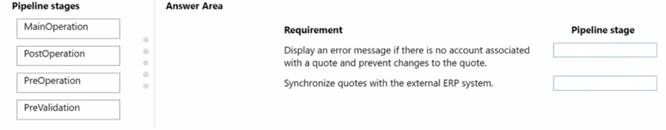
Solution: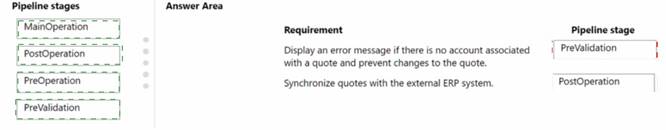
Does this meet the goal?
Correct Answer:
A
- (Topic 6)
Note: This question is part of a series of questions that present the same scenario. Each question in the series contains a unique solution that might meet the stated goals. Some question sets might have more than once correct solution, while others might not have a correct solution.
After you answer a question in this section, you will NOT be able to return to it. As a result, these questions will not appear in the review screen.
You are developing a model-driven app for a company.
When you create a new Account record, you must automatically display a form to collect data that is needed to create a Contact record. The form must switch to the appropriate form layout based on the contact type.
You open the Contact form by using JavaScript. You pass the contact type information to the form by using the Xrm.Navigation.openForm function. An OnLoad event handler in the Contact form processes the data and shows only the appropriate sections of the form for the given contact type.
You need to configure the receiving form to accept the data parameter.
Solution: Export the solution, edit the customizations.xml, and add a querystringparameter element to the XML.
Does the solution meet the goal?
Correct Answer:
A
By default, model-driven apps allows a specified set of query string parameters to be passed to a form. You use these parameters to set default values when you create a new record in the application. Each parameter must use a standard naming convention that includes a reference to the column logical name.
There are two ways to specify which query string parameters will be accepted by the form:
✑ Edit form properties
✑ Edit form XML
Reference:
https://docs.microsoft.com/en-us/powerapps/developer/model-driven-apps/configure-form-accept-custom-querystring-parameters
DRAG DROP - (Topic 6)
You are developing a new Power Apps Component Framework (PCF) control.
The control must be deployed to a development environment by using the Power Apps CLI and a new solution.
You need to deploy the PCF control.
Which four actions should you perform in sequence? To answer, move all actions from the list of actions to the answer area and arrange them in the correct order.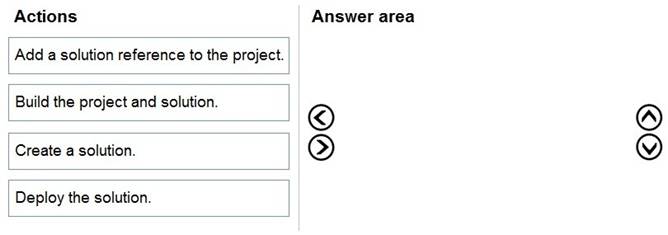
Solution:
Step 1: Create a solution
Create a new solutions project using the following command. The solution project is used
for bundling the code component into a solution zip file that is used for importing into Dataverse.
pac solution init --publisher-name developer --publisher-prefix dev
Step 2: Add a solution reference to the project
Once the new solution project is created, refer the Solutions folder to the location where the created sample component is located. You can add the reference using the command shown below. This reference informs the solution project about which code components should be added during the build. You can add references to multiple components in a single solution project.
pac solution add-reference --path c:downloadsmysamplecomponent
Step 3: Build the project and solution
To generate a zip file from the solution project, go into your solution project directory and build the project using the following command.
msbuild /t:build /restore Step 4: Deploy the solution
Does this meet the goal?
Correct Answer:
A
HOTSPOT - (Topic 6)
A company uses Dynamics 365 Sales and the Microsoft Online Services portal. The multi-select OptionSet field data type is not supported in the portal.
You need to copy the selected field value to the text field.
How should you configure the Organization service request? To answer, select the appropriate options in the answer area.
NOTE: Each correct selection is worth one point.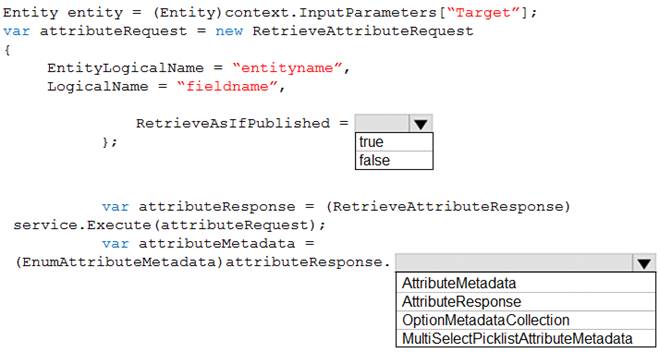
Solution:
Box 1: Yes
If you are creating an attribute editor you will need to retrieve entity data that has been saved but not published. For other scenarios you will want to only retrieve published metadata.
✑ Set this value to true to include unpublished changes, as it would look if you called
publish.
✑ Set this value to false to include only the currently published changes, ignoring the changes that haven't yet been published.
Box 2: AttributeMetadata
AttributeMetadata class is returned in the RetrieveAttributeResponse.
Does this meet the goal?
Correct Answer:
A

