- (Exam Topic 2)
You create a desktop flow to interact with a certification authority’s website. You need to get data in and out of the desktop flow.
How should you set up the input and output parameters? To answer, select the appropriate options in the answer area.
NOTE: Each correct selection is worth one point.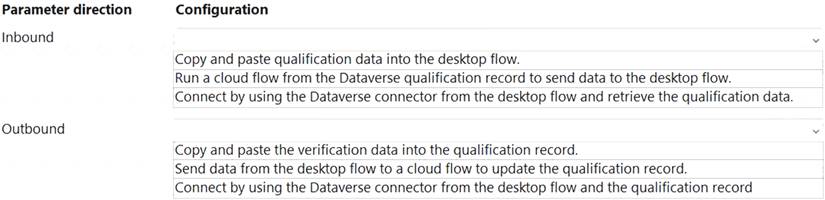
Solution:
Box 1: Connect by using the Dataverse connector from the desktop flow and retrieve the qualification data. All information sent by clients for services is stored in Microsoft Dataverse with a model-driven app as the
interface.
Qualification verification
The qualification table contains details about an individual school degree, professional qualifications, and other qualifications that must be verified.
A service request can have one or more Qualification records associated with it.
Record status is pending verification until the initial team member finishes, at which point the member changes the status to Complete.
When all qualification records related to a service request are verified either by manual or automated processes, the results are made available to ADatum Corporation’s client.
In the rare event that results are questioned, a new service request is created and verified independently of the previous work that took place.
Box 2: Send data from the desktop flow to a cloud flow to update the qualification record. To complete a service request, users perform the following actions:
Send a templated email by using Microsoft Outlook to the client after all qualifications for a service request are checked.
Change the service request status to Completed. Currently, service requests do not indicate when all Qualification records are addressed.
Does this meet the goal?
Correct Answer:
A
- (Exam Topic 3)
A company creates a Power Automate cloud flow for a Power Apps app.
The cloud flow must send a daily email that contains a list of year-to-date (VTD) totals. You need to configure the flow.
Which feature should you use?
Correct Answer:
B
In order to send a daily email that contains a list of year-to-date (YTD) totals, you would need to use a loop in the Power Automate cloud flow. A loop allows you to repeat a specific set of actions until a certain condition is met. In this case, the loop would be used to iterate through the data for each day, accumulating the totals for the year-to-date (YTD) and then sending the email at the end of the loop with the accumulated totals.
Here are some references from Microsoft that may be helpful in understanding how to use loops in Power Automate: Microsoft docs: Loops in Power Automate
Microsoft docs: Loops in Power Automate  Microsoft docs: Repeating a flow with a loop
Microsoft docs: Repeating a flow with a loop Microsoft docs: Using the do-until loop in Power Automate
Microsoft docs: Using the do-until loop in Power Automate
- (Exam Topic 3)
You create functionality for a company. The functionality includes a Microsoft Dataverse table with a form for data entry. The functionality will be distributed to other lines of business in the company, each with its own Dataverse environment.
New forms must not be created in order for updates to the functionality to work correctly. You need to package the new functionality for distribution.
What should you do?
Correct Answer:
B
Managed solutions are used to deploy to any environment that isn't a development environment for that solution. This includes test, UAT, SIT, and production environments. Managed solutions can be serviced independently from other managed solutions in an environment. As an ALM best practice, managed solutions should be generated by exporting an unmanaged solution as managed and considered a build artifact. Additionally:
You can't edit components directly within a managed solution.
Reference: https://docs.microsoft.com/en-us/power-platform/alm/solution-concepts-alm
- (Exam Topic 3)
A veterinary office plans to use Microsoft Power Platform to streamline customer experiences. The customer creates a canvas apps to manage appointments.
On the client appointment form, there is a dropdown field for clients to select their type of pet. If a client selects the option Other, a text field must appear so that staff members can add details about the pet.
You need to create a dynamically visible field. What should you configure?
Correct Answer:
A
A business rule can be used to configure the visibility of a field based on the value selected in another field. In this case, a business rule could be created to make the text field for additional pet details visible when the "Other" option is selected in the dropdown field for the type of pet. This can be done by going to the Power Apps portal, navigating to the Common Data Service, and creating a new business rule for the entity that contains the appointment form. Within the rule, you can set the visibility of the text field to be dependent on the value selected in the dropdown field. Reference:
https://docs.microsoft.com/en-us/power-platform/model-driven-apps/model-driven-business-rules
It's important to note that the above feature is only available in the PowerApps Model Driven App and not in Canvas App.
- (Exam Topic 3)
Note: This question is part of a series of questions that present the same scenario. Each question in the series contains a unique solution that might meet the stated goals. Some question sets might have more than one correct solution, while others might not have a correct solution.
After you answer a question in this section, you will NOT be able to return to it. As a result, these questions will not appear in the review screen.
You administer the Microsoft 365 and Power Platform environments for Contoso, Ltd. The company has a model-driven app that is used to track customer interactions with employees. The app uses standard table types for customers. A user named Elisabeth Rice signs in to the app by using the following sign in name: Elisabeth.Rice@contoso.com.
After marriage, Elisabeth changes her legal name to Elisabeth Mueller.
You need to update the sign in name for the user without losing any application history. Solution: Change Elizabeth’s username in the user record for the app.
Does the solution meet the goal?
Correct Answer:
A

