- (Exam Topic 3)
You are a Dynamics 365 Customer Service developer. A salesperson creates a chart.
You need to ensure that the chart is available to all users on the team.
Which actions should the salesperson perform? To answer, drag the appropriate actions to the correct users. Each action may be used once, more than once, or not at all. You may need to drag the split bar between panes or scroll to view content.
NOTE: Each correct selection is worth one point.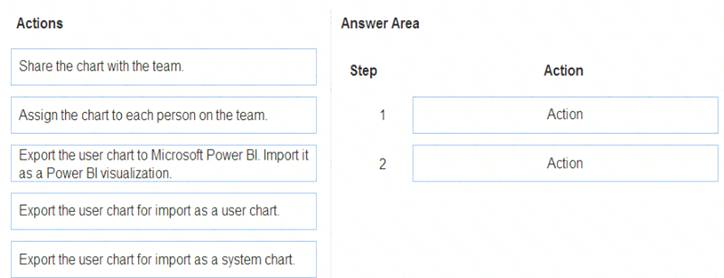
Solution:
Does this meet the goal?
Correct Answer:
A
- (Exam Topic 3)
You create and publish a Power Bl report that contains an embedded canvas app. The report will be used by multiple people.
The canvas app has an issue that must be corrected. You update the canvas app.
You need to ensure that the updated canvas app is available in the published Power Bl report. What should you do?
Correct Answer:
B
 If you change the data fields associated with the visual, you must edit the app from within the Power BI service by selecting the ellipsis (...) and then selecting Edit. Otherwise, the changes won't be propagated to Power Apps, and the app will behave in unexpected ways.
If you change the data fields associated with the visual, you must edit the app from within the Power BI service by selecting the ellipsis (...) and then selecting Edit. Otherwise, the changes won't be propagated to Power Apps, and the app will behave in unexpected ways. The Power Apps visual can't trigger a refresh of Power BI reports and Power BI data sources from within Power BI Desktop. If you write back data from the app to the same data source as the report, your changes won't be reflected immediately in Power BI Desktop. Changes are reflected on the next scheduled refresh.
The Power Apps visual can't trigger a refresh of Power BI reports and Power BI data sources from within Power BI Desktop. If you write back data from the app to the same data source as the report, your changes won't be reflected immediately in Power BI Desktop. Changes are reflected on the next scheduled refresh.
Reference:
https://docs.microsoft.com/en-us/powerapps/maker/canvas-apps/powerapps-custom-visual#limitations-of-the-po
- (Exam Topic 3)
You create a Power Virtual Agents chatbot to reduce the number of incoming support calls that require a live person.
The chatbot does not direct users to the correct information. You determine that this is because the chatbot is not able to identify which product a user is referring to in a conversation.
You need to present a list of products so that users can select the correct product. What should you create?
Correct Answer:
C
Slot filling is a natural language understanding concept that means saving an extracted entity to an object. However, in Power Virtual Agents, slot filling means placing the extracted entity value into a variable.
Reference: https://docs.microsoft.com/en-us/power-virtual-agents/advanced-entities-slot-filling
- (Exam Topic 3)
A car dealership has a Dynamics 365 Sales environment for its sales company and another environment for its leasing company. Users in one environment must not be able to see the other environment. You need to grant salespeople access to the sales company environment. What should you do?
Correct Answer:
C
Reference:
https://docs.microsoft.com/en-us/power-platform/admin/control-user-access
- (Exam Topic 2)
You need to coordinate updates and deployment for managed solutions containing completed work without disrupting the system.
What should you do? To answer, select the appropriate options in the answer area.
NOTE: Each correct selection is worth one point.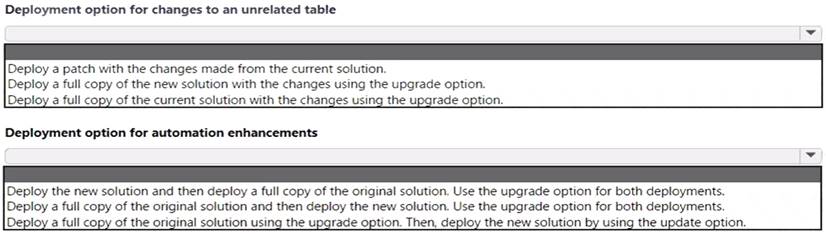
Solution:
Box 1: Deploy a patch with the changes made from the current solution. Scenario:
The Onsite Visit managed solution has a table that is not in the Verification Process Automation managed solution. This table must be upgraded prior to the go-live date without the other shared components.
Box 2: Deploy a full copy of the original solution using the upgrade option. Then, deploy the new solution by using the update option.
Scenario: All components required for the verification process must be included in a new solution. Corporate security requires that deployments to non-development environments must be automated using
service accounts.
Managed solutions are used to move customizations from the development environment to other higher-level environments. These solutions are created and maintained by the power users and provided to internal IT for deployment when they are ready.
Note:
Upgrade This is the default option and upgrades your solution to the latest version and rolls up all previous patches in one step. Any components associated to the previous solution version that are not in the newer solution version will be deleted. This is the recommended option as it will ensure that your resulting configuration state is consistent with the importing solution including removal of components that are no longer part of the solution.
Update This option replaces your solution with this version. Components that are not in the newer solution won't be deleted and will remain in the system. This option is not recommended as your destination environment will differ in configuration from your source environment and could cause issues that are difficult to reproduce and diagnose.
Reference: https://docs.microsoft.com/en-us/power-apps/maker/data-platform/update-solutions
Does this meet the goal?
Correct Answer:
A

