- (Topic 4)
You are configuring Azure Sentinel.
You need to send a Microsoft Teams message to a channel whenever a sign-in from a suspicious IP address is detected.
Which two actions should you perform in Azure Sentinel? Each correct answer presents part of the solution.
NOTE: Each correct selection is worth one point.
Correct Answer:
AB
Reference:
https://docs.microsoft.com/en-us/azure/sentinel/tutorial-respond-threats-playbook
HOTSPOT - (Topic 3)
You need to implement the query for Workbook1 and Webapp1. The solution must meet the Microsoft Sentinel requirements. How should you configure the query? To answer, select the appropriate options in the answer area. NOTE: Each correct selection is worth one point.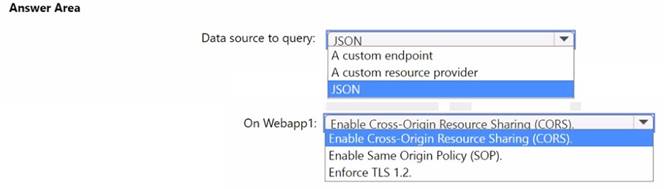
Solution: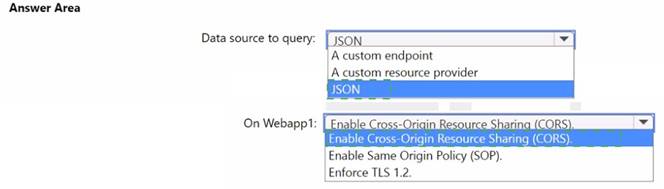
Does this meet the goal?
Correct Answer:
A
- (Topic 4)
Note: This question is part of a series of questions that present the same scenario. Each question in the series contains a unique solution that might meet the stated goals. Some question sets might have more than one correct solution, while others might not have a correct solution.
After you answer a question in this section, you will NOT be able to return to it. As a result, these questions will not appear in the review screen.
You are configuring Microsoft Defender for Identity integration with Active Directory.
From the Microsoft Defender for identity portal, you need to configure several accounts for
attackers to exploit.
Solution: You add each account as a Sensitive account. Does this meet the goal?
Correct Answer:
B
Reference:
https://docs.microsoft.com/en-us/defender-for-identity/manage-sensitive-honeytoken- accounts
- (Topic 2)
You need to assign a role-based access control (RBAC) role to admin1 to meet the Azure Sentinel requirements and the business requirements.
Which role should you assign?
Correct Answer:
C
Reference:
https://docs.microsoft.com/en-us/azure/sentinel/roles
DRAG DROP - (Topic 4)
You have an Azure subscription. The subscription contains 10 virtual machines that are onboarded to Microsoft Defender for Cloud.
You need to ensure that when Defender for Cloud detects digital currency mining behavior on a virtual machine, you receive an email notification. The solution must generate a test email.
Which three actions should you perform in sequence? To answer, move the appropriate actions from the list of actions to the answer area and arrange them in the correct order.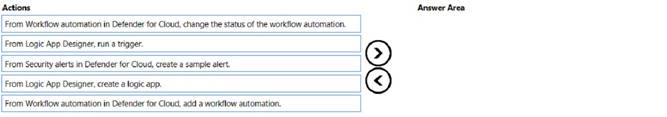
Solution:
Step 1: From Logic App Designer, create a logic app.
Create a logic app and define when it should automatically run
* 1. From Defender for Cloud's sidebar, select Workflow automation.
* 2. To define a new workflow, click Add workflow automation. The options pane for your new automation opens.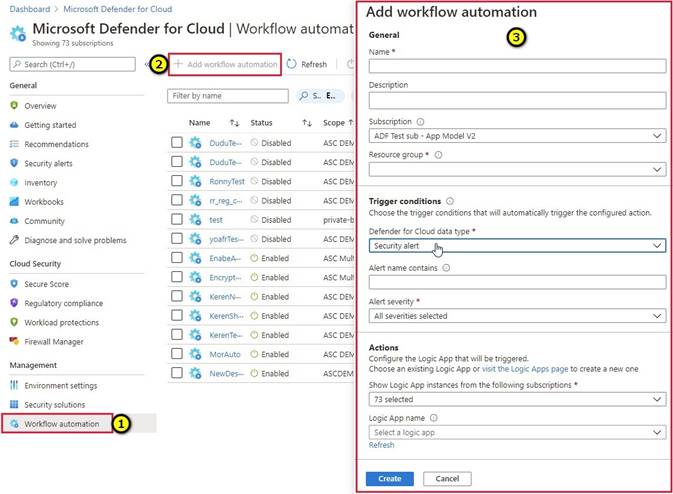
Here you can enter:
A name and description for the automation.
The triggers that will initiate this automatic workflow. For example, you might want your Logic App to run when a security alert that contains "SQL" is generated.
The Logic App that will run when your trigger conditions are met.
* 3. From the Actions section, select visit the Logic Apps page to begin the Logic App creation process.
* 4. Etc.
Step 2: From Logic App Designer, run a trigger. Manually trigger a Logic App
You can also run Logic Apps manually when viewing any security alert or recommendation.
Step 3: From Workflow automation in Defender for cloud, add a workflow automation. Configure workflow automation at scale using the supplied policies
Automating your organization's monitoring and incident response processes can greatly improve the time it takes to investigate and mitigate security incidents.
Does this meet the goal?
Correct Answer:
A

