- (Topic 3)
You have an Azure subscription that contains the resources shown in the following table.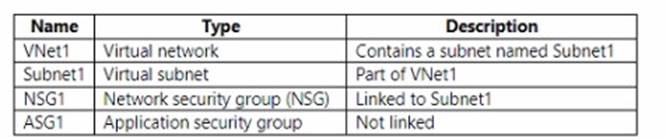
Subshell contains Three virtual machines that host an app named App1. App1 is accessed by using the SFTP protocol.
From NSG1. you configure an inbound security rule named Rule2 that allows inbound SFTP connections to ASG1.
You need to ensure that the inbound SFTP connections are managed by using ASG1. The solution must minimize administrative effort.
What should you do?
Correct Answer:
B
HOTSPOT - (Topic 3)
You have an Azure subscription that contains the resources shown in the following table.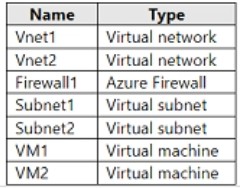
The virtual network topology is shown in the following exhibit.
Firewall1 is configured as shown in following exhibit.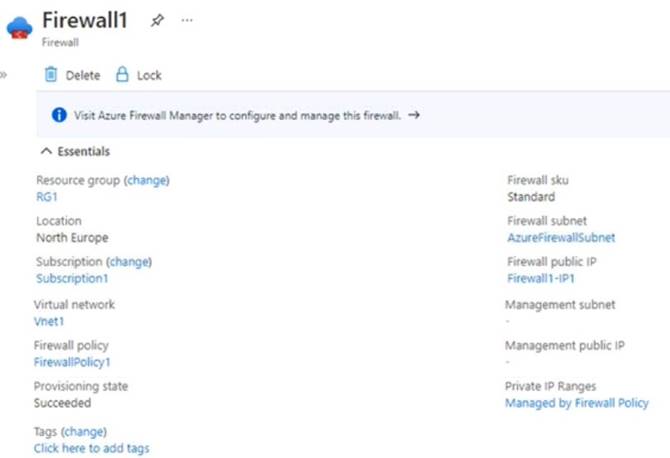
FirewallPolicy1 contains the following rules:
• Allow outbound traffic from Vnet1 and Vnet2 to the internet.
• Allow any traffic between Vnet1 and Vnet2.
No custom private endpoints. service endpoints. routing tables, or network security groups (NSGs) were created. For each of the following statements, select Yes if the statement is true. Otherwise, select No. NOTE: Each correct selection is worth one point.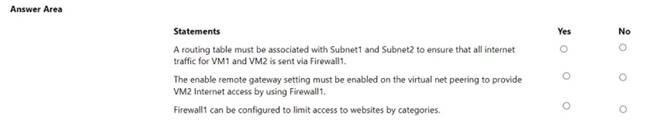
Solution: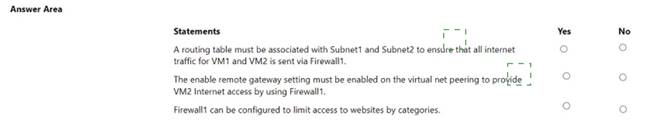
Does this meet the goal?
Correct Answer:
A
HOTSPOT - (Topic 1)
You need to implement a P2S VPN for the users in the branch office. The solution must meet the hybrid networking requirements.
What should you do? To answer, select the appropriate options in the answer area. NOTE: Each correct selection is worth one point.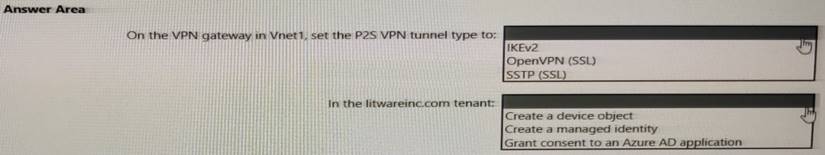
Solution: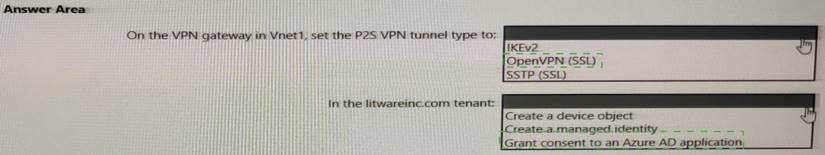
Does this meet the goal?
Correct Answer:
A
- (Topic 3)
You have an Azure virtual network that contains two subnets named Subnet1 and Subnet2. Subnet1 contains a virtual machine named VM1. Subnet2 contains a virtual machine named VM2.
You have two network security groups (NSGs) named NSG1 and NSG2. NSG1 has 100 inbound security rules and is associated to VM1. NSG2 has 200 inbound security rules and is associated to Subnet1.
VM2 cannot connect to VM1.
You suspect that an NSG rule blocks connectivity.
You need to identify which rule blocks the connection. The issue must be resolved as quickly as possible.
Which Azure Network Watcher feature should you use?
Correct Answer:
C
- (Topic 3)
You fail to establish a Site-to-Site VPN connection between your company's main office and an Azure virtual network.
You need to troubleshoot what prevents you from establishing the IPsec tunnel. Which diagnostic log should you review?
Correct Answer:
A
Reference:
https://docs.microsoft.com/en-us/azure/vpn-gateway/troubleshoot-vpn-with-azure- diagnostics
IKEDiagnosticLog = The IKEDiagnosticLog table offers verbose debug logging for IKE/IPsec. This is very useful to review when troubleshooting disconnections, or failure to connect VPN scenarios.
GatewayDiagnosticLog = Configuration changes are audited in the GatewayDiagnosticLog table.
TunnelDiagnosticLog = The TunnelDiagnosticLog table is very useful to inspect the historical connectivity statuses of the tunnel.
RouteDiagnosticLog = The RouteDiagnosticLog table traces the activity for statically modified routes or routes received via BGP.
P2SDiagnosticLog = The last available table for VPN diagnostics is P2SDiagnosticLog. This table traces the activity for Point to Site.
https://docs.microsoft.com/en-us/azure/vpn-gateway/troubleshoot-vpn-with-azure- diagnostics

