- (Topic 2)
You have a Microsoft 365 E5 subscription that contains a Microsoft Teams channel named Channel1. Channel1 contains research and development documents.
You plan to implement Microsoft 365 Copilot for the subscription.
You need to prevent the contents of files stored in Channel1 from being included in answers generated by Copilot and shown to unauthorized users.
What should you use?
Correct Answer:
D
To prevent the contents of files stored in Channel1 from being included in Microsoft 365 Copilot responses and ensure unauthorized users cannot access them, you should use Microsoft Purview Sensitivity Labels.
Sensitivity labels allow you to classify, protect, and restrict access to sensitive files. You can configure label-based encryption and access control policies to ensure that only authorized users can access or interact with the files in Channel1. Microsoft 365 Copilot respects sensitivity labels, meaning if a file is labeled with restricted permissions, Copilot will not use it in generated responses for unauthorized users.
- (Topic 2)
You have a Microsoft 365 E5 subscription.
You need to enable support for sensitivity labels in Microsoft SharePoint Online. What should you use?
Correct Answer:
C
To enable support for sensitivity labels in Microsoft SharePoint Online, you must configure the setting in the SharePoint admin center.
Sensitivity labels in SharePoint Online allow labeling and protection of files stored in SharePoint and OneDrive. This feature must be enabled in the SharePoint admin center Settings Information protection to allow sensitivity labels to apply encryption and protection to stored documents.
- (Topic 2)
You have a Microsoft 365 E5 subscription.
You plan to implement Microsoft Purview insider risk management. You implement the HR data connector.
You need to prepare the data that will be imported by the data connector. In which format should you prepare the data?
Correct Answer:
B
When implementing Microsoft Purview Insider Risk Management and using the HR data connector, you must prepare HR data in CSV (Comma-Separated Values) format. This format is required because Microsoft Purview supports CSV files for importing user employment details, termination dates, role changes, and other HR-related attributes.
- (Topic 2)
Note: This question is part of a series of questions that present the same scenario. Each question in the series contains a unique solution that might meet the stated goals. Some question sets might have more than one correct solution, while others might not have a correct solution.
After you answer a question in this section, you will NOT be able to return to it. As a result, these questions will not appear in the review screen.
You have a Microsoft 365 subscription.
You have a user named User1. Several users have full access to the mailbox of User1. Some email messages sent to User1 appear to have been read and deleted before the user viewed them.
When you search the audit log in the Microsoft Purview portal to identify who signed in to the mailbox of User1, the results are blank.
You need to ensure that you can view future sign-ins to the mailbox of User1. Solution: You run the Set-AdminAuditLogConfig -AdminAuditLogEnabled $true -
AdminAuditLogCmdlets *Mailbox* command. Does that meet the goal?
Correct Answer:
B
The Set-AdminAuditLogConfig -AdminAuditLogEnabled $true -AdminAuditLogCmdlets
*Mailbox* command is incorrect. This enables admin audit logging, which tracks changes to mailbox configurations (e.g., mailbox settings updates), not user activity inside the mailbox.
- (Topic 2)
You have a Microsoft 365 E5 subscription that contains the users shown in the following table.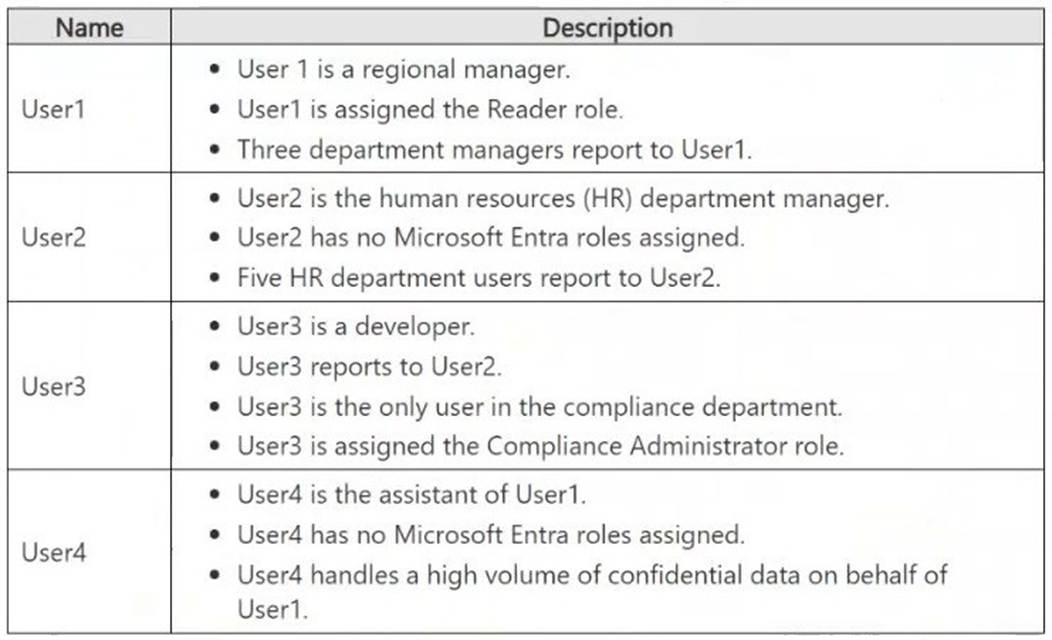
Which users will Microsoft Purview insider risk management flag as potential high-impact users?
Correct Answer:
D
Microsoft Purview Insider Risk Management flags high-impact users based on various risk factors, including role, access to confidential data, and influence within an organization. Let's analyze each user:
User1 (Regional Manager, assigned Reader role, manages department managers) Risk Factors:
Holds a managerial position (regional manager).
Manages multiple department managers, indicating organizational influence. Access to critical business information.
Flagged? -Yes (Managerial role and access to confidential data).
User2 (HR department manager, no Microsoft Entra roles, manages HR department users) Risk Factors:
Manages HR department users, meaning they likely handle sensitive employee data. HR roles are often considered high-risk due to access to personal and payroll data.
Flagged? -Yes (HR role and access to sensitive employee data).
User3 (Developer, reports to User2, only user in compliance, assigned Compliance Administrator role)
Risk Factors:
Compliance Administrator role grants access to sensitive security and regulatory data. Only person in the compliance department, meaning they hold a critical role. Potentially high impact on compliance and security settings.
Flagged? -Yes (Privileged Compliance Administrator role).
User4 (Assistant to User1, no Entra roles, handles confidential data on behalf of User1)
Risk Factors:
Handles a high volume of confidential data on behalf of a regional manager. Assistants with access to sensitive data are considered insider risk candidates.
Flagged? -Yes (High access to sensitive information).
Since all four users fit high-impact criteria (managerial roles, privileged compliance access, handling sensitive data), Microsoft Purview Insider Risk Management will flag all of them.

