- (Exam Topic 3)
Note: This question is part of a series of questions that present the same scenario. Each question in the series contains a unique solution that might meet the stated goals. Some question sets might have more than one correct solution, while others might not have a correct solution.
After you answer a question in this section, you will NOT be able to return to it. As a result, these questions will not appear in the review screen.
You are creating a canvas app that displays a list of accounts.
Users must be able to select an account and view details for the account. The app must include a feature that brings the user back to the list of accounts.
You add a blank screen named Screen_Accounts and add a gallery named Gallery_Accounts to the screen. You set the data source of Gallery_Accounts to Accounts and add another blank screen named Screen_AccountDetail.
You need to complete the app.
Solution: Add an edit form to Screen_AccountDetail and set the Default Mode of the form to View.
Add an edit form to Screen_AccountDetail and set the Default Mode of the form to View.  Set the OnSelect property of Gallery_Accounts to Navigate(Screen_AccountDetail).
Set the OnSelect property of Gallery_Accounts to Navigate(Screen_AccountDetail). Set the data source of the form to Accounts.
Set the data source of the form to Accounts.  Set the Item property of the form to Selected.
Set the Item property of the form to Selected. Add a back icon on Screen_AccountDetail and set its OnSelect property to Navigate(Screen_Accounts). Does the solution meet the goal?
Add a back icon on Screen_AccountDetail and set its OnSelect property to Navigate(Screen_Accounts). Does the solution meet the goal?
Correct Answer:
A
View, edit, or create an item, save the contents, and reset the controls in an Edit form control. FormMode.View: The form is populated with an existing record but the user cannot modify the values of the
fields.
This function is often invoked from the OnSelect formula of a Button or Image control. Reference:
https://docs.microsoft.com/en-us/powerapps/maker/canvas-apps/functions/function-form
- (Exam Topic 3)
You have a model-driven app that has an entity named Marinas. You have an entity named Boats that list the boats associated with each marina.
You must add a list of boats to the Marinas form. You must also add an option for users to select different views including boat owners and marina members.
You need to embed the list of boats associated with a Marina record in the entity form.
In which order should you perform the actions? To answer, move all actions from the list of actions to the answer area and arrange them in the correct order.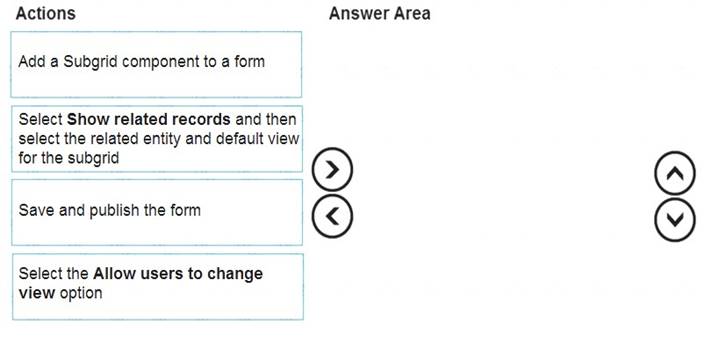
Solution:
Graphical user interface, text, application Description automatically generated
Step 1: Add a Subgrid component to a form
You add a subgrid component the same way as you add any other component.
Step 2: Select Show related records and then select the related entity and default view for the subgrid Configure a subgrid component.
Properties available to configure when using a subgrid component on a form using the form designer include:  Show related rows
Show related rows
When selected, the subgrid displays only rows related to the current row that is displayed on the form.
Step 3: Select the Allow users to change view option
Configure a subgrid component.
Properties available to configure when using a subgrid component on a form using the form designer include:  Allow users to change view
Allow users to change view
When selected, app users can change from the Default view to another view of the table selected in the Table property.
Step 4: Save and publish the form Reference:
https://docs.microsoft.com/en-us/powerapps/maker/model-driven-apps/form-designer-add-configure-subgrid
Does this meet the goal?
Correct Answer:
A
- (Exam Topic 3)
You receive ideas from employees in a Microsoft Teams channel. Managers are not members of the Teams channel Submissions must be reviewed by three managers who are determined by submission type. You need approval from the managers to process submissions. What should you create?
Correct Answer:
B
- (Exam Topic 3)
You create a canvas app for technicians at a computer store. You assign technicians cases to work on. The technicians update cases at the end of customer site visit.
The manager wants the technicians to sell warranties to the customers. If a customer agrees to purchase a warranty, technicians use the canvas app to immediately alert the sales team, and then the technician records details about the warranty into the app.
You need to create a flow to alert the sales team. Which type of trigger should you use?
Correct Answer:
A
Create a button flow to run routine tasks by simply tapping a button. Customize your flow by allowing the user to provide specific details that will be used when the flow runs.
Note: There are many repetitive tasks that we all wish we could run with just a tap of a button. For example, you may need to quickly email your team to remind them to join the daily team sync, or you may want to start a new Visual Studio Codespaces build of your code base after you've been notified that there are no more checkins planned for the day. Button flows allow you to accomplish these and many other tasks simply by tapping a button on your mobile device.
Reference:
https://docs.microsoft.com/en-us/power-automate/button-flow-with-user-input-tokens
- (Exam Topic 2)
You need to implement features for the solution.
Which Power Platform component should you use for each feature? To answer, select the appropriate options in the answer area.
NOTE: Each correct selection is worth one point.
Solution:
Graphical user interface, text, application, email Description automatically generated
Box 1: Model-driven app
The Sales app must meet the following requirements: Provide a central location for all sales pipeline and quote information that is easily accessible and maintains all of the versions of the estimate, quote, and engineering documents.
Provide a central location for all sales pipeline and quote information that is easily accessible and maintains all of the versions of the estimate, quote, and engineering documents.
Compared to canvas apps, model-driven apps in PowerApps are based on underlying data — specifically, the data stored in Common Data Service (CDS).
Box 2: Power BI Desktop
You can create a KPI in Power BI Desktop. Open your report editor in Power BI Desktop then select a report on which you are working.
Open your report editor in Power BI Desktop then select a report on which you are working.  On your right, you will see a Visualizations pane and a Fields pane.
On your right, you will see a Visualizations pane and a Fields pane. From the Visualizations pane, select the KPI visual.
From the Visualizations pane, select the KPI visual.  Etc.
Etc.
Box 3: Power Automate
Does this meet the goal?
Correct Answer:
A
