Score:7%
Task
Create a new PersistentVolumeClaim
• Name: pv-volume
• Class: csi-hostpath-sc
• Capacity: 10Mi
Create a new Pod which mounts the PersistentVolumeClaim as a volume:
• Name: web-server
• Image: nginx
• Mount path: /usr/share/nginx/html
Configure the new Pod to have ReadWriteOnce access on the volume.
Finally, using kubectl edit or kubectl patch expand the PersistentVolumeClaim to a capacity of 70Mi and record that change.
Solution:
Solution:
vi pvc.yaml storageclass pvc apiVersion: v1
kind: PersistentVolumeClaim metadata:
name: pv-volume spec: accessModes:
- ReadWriteOnce volumeMode: Filesystem resources:
requests: storage: 10Mi
storageClassName: csi-hostpath-sc
# vi pod-pvc.yaml apiVersion: v1 kind: Pod metadata:
name: web-server spec:
containers:
- name: web-server image: nginx volumeMounts:
- mountPath: "/usr/share/nginx/html"
name: my-volume volumes:
- name: my-volume persistentVolumeClaim: claimName: pv-volume
# craete
kubectl create -f pod-pvc.yaml
#edit
kubectl edit pvc pv-volume --record
Does this meet the goal?
Correct Answer:
A
Score:7%
Context
An existing Pod needs to be integrated into the Kubernetes built-in logging architecture (e. g. kubectl logs). Adding a streaming sidecar container is a good and common way to accomplish this requirement.
Task
Add a sidecar container named sidecar, using the busybox Image, to the existing Pod big-corp-app. The new sidecar container has to run the following command:
/bin/sh -c tail -n+1 -f /va r/log/big-corp-app.log
Use a Volume, mounted at /var/log, to make the log file big-corp-app.log available to the sidecar container.
Solution:
Solution:
#
kubectl get pod big-corp-app -o yaml
#
apiVersion: v1 kind: Pod metadata:
name: big-corp-app spec:
containers:
- name: big-corp-app image: busybox
args:
- /bin/sh
- -c
- > i=0;
while true; do
echo "$(date) INFO $i" >> /var/log/big-corp-app.log; i=$((i+1));
sleep 1; done
volumeMounts:
- name: logs mountPath: /var/log
- name: count-log-1 image: busybox
args: [/bin/sh, -c, 'tail -n+1 -f /var/log/big-corp-app.log'] volumeMounts:
- name: logs mountPath: /var/log volumes:
- name: logs emptyDir: {
}
#
kubectl logs big-corp-app -c count-log-1
Does this meet the goal?
Correct Answer:
A
Create a nginx pod with label env=test in engineering namespace
Solution:
kubectl run nginx --image=nginx --restart=Never --labels=env=test --namespace=engineering --dry-run -o yaml > nginx-pod.yaml
kubectl run nginx --image=nginx --restart=Never --labels=env=test --namespace=engineering --dry-run -o yaml | kubectl create -n engineering -f –
YAML File: apiVersion: v1 kind: Pod metadata: name: nginx
namespace: engineering labels:
env: test spec: containers:
- name: nginx image: nginx
imagePullPolicy: IfNotPresent restartPolicy: Never
kubectl create -f nginx-pod.yaml
Does this meet the goal?
Correct Answer:
A
Perform the following tasks: Add an init container to hungry-bear (which has been defined in spec file
Add an init container to hungry-bear (which has been defined in spec file
/opt/KUCC00108/pod-spec-KUCC00108.yaml) The init container should create an empty file named/workdir/calm.txt
The init container should create an empty file named/workdir/calm.txt  If /workdir/calm.txt is not detected, the pod should exit
If /workdir/calm.txt is not detected, the pod should exit Once the spec file has been updated with the init container definition, the pod should be created
Once the spec file has been updated with the init container definition, the pod should be created
Solution:
solution
F:WorkData Entry WorkData Entry20200827CKA4 B.JPG
F:WorkData Entry WorkData Entry20200827CKA4 C.JPG
F:WorkData Entry WorkData Entry20200827CKA4 D.JPG
Does this meet the goal?
Correct Answer:
A
Task Weight: 4%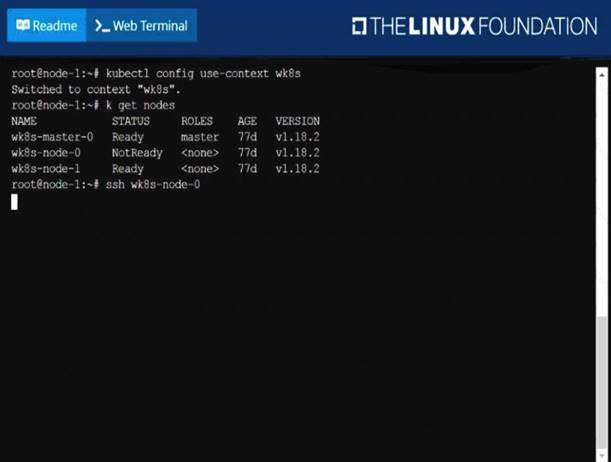
Task
Scale the deployment webserver to 3 pods.
Solution:
Solution:
Does this meet the goal?
Correct Answer:
A
